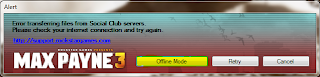So it has been over eight years since we last blasted thugs and munched pain-killers with the gritty Max Payne and finally the third edition of the acclaimed series is out. It is getting rave reviews everywhere and after playing the first few chapters (obviously after overcoming the hell load of crashes and errors), I, too can vouch for the veracity of these reviews. MP 3 is one hell of a game.
Sadly though, there have been a lot of problems encountered by people while trying to play the cracked version of this game. Lets look into solving them so that you don't have to wait a while longer to get into Max's shoes!!
#1 Game crashes on double-clicking the executable or doesn't start at all. Or starts checking for updates.
These kind of errors/crashes are caused by the game checking online for the authenticity of your installation and subsequently looking for updates. Well, you don't have the original game, so it crashes understandably.
To counter this:
- Add both PlayMaxPayne3.exe and MaxPayne3.exe to your firewall's (Windows, Zone Alarm, ESET etc) blocked list. Don't allow them to communicate over the internet.
 |
| You get this dialog if your game is trying to access the internet. |
- Well I can't list specific procedures for the whole lot of these firewalls so you just google your query and you will get a good bunch of tutorials.
- As a quick tip, however you can switch your third-party firewall to interactive filtering mode and then double-click on the PlayMaxPayne3.exe.
- Your firewall will now ask for your consent, you should disallow the communication for both the executables and then make it remember your choice as a rule (there is normally a checkbox there for this option).
 |
| An example screen shot of an interactive firewall filtering prompt (you obviously have nothing to do with the Bing Client :p). |
- If all goes well then you will see the following dialog on your screen.
- Click Offline Mode to play!
#2 The game hangs on main screen and then crashes. (Link Fixed)
This is a fairly simple hurdle to overcome. It is caused by the absence of or the absence of the correct version of Rockstar Games Social Club (who the hell needs it anyway!). The required version is 1.0.9.5 and can be found here (pass: relegated007).
 |
| This is MP 3's main screen. If you don't have the correct RGSC application installed, you won't get past here. |
- Install this version.
- After you have installed this go to: C:\Users\User_Name\Documents\Rockstar Games\Social Club\profiles and make sure that you have these two things there:
 |
| This folder (folder name might be different) and .dat file should be there in the profile folder for the game to work. |
- If not then go to your Max Payne 3 installation directory (the one with the executables in it), there is a copy of the profile folder there. Copy its contents to the previously mentioned location.
#3 The game crashes/goes non-responsive during or after the first chapter.
This is a technical fault that somehow got overlooked during beta-testing. A patch was released within a few days of the launch of the game to address this issue. Install Update 1 (1.0.0.22) if you have got the initial version (1.0.0.17). You can download it from here (pass: black-load.blogspot.com).
You might have to replace the files manually (copy and paste).
#4 You get "The dynamic library gsrld.dll failed to load..." error upon clicking the executable.
Link Updated February 22, 2014
The EmbedUpload link provides you a list of filehosts where this file is live. I'd recommend BillionUploads or Uptobox for download. If you are facing problems try copy-pasting the link EmbedUpload provides rather than clicking it because then a couple of windows open and if you have a pop-up blocker on your browser then the link to the actual filehost may not open.
 |
#5 Error\Failure in Profile Creation
Follow the procedure in #2 and then move on to #4.
These were the errors that I encountered myself and have thus posted the solutions for them after working them out. If you are experiencing a problem other than the ones listed then please feel free to leave a comment and I will look into providing a fix for it.
Hope this helps!
IF YOU WANT US TO WORK ON ERRORS IN OTHER GAMES, YOU CAN DO SO BY DROPPING A COMMENT BELOW!